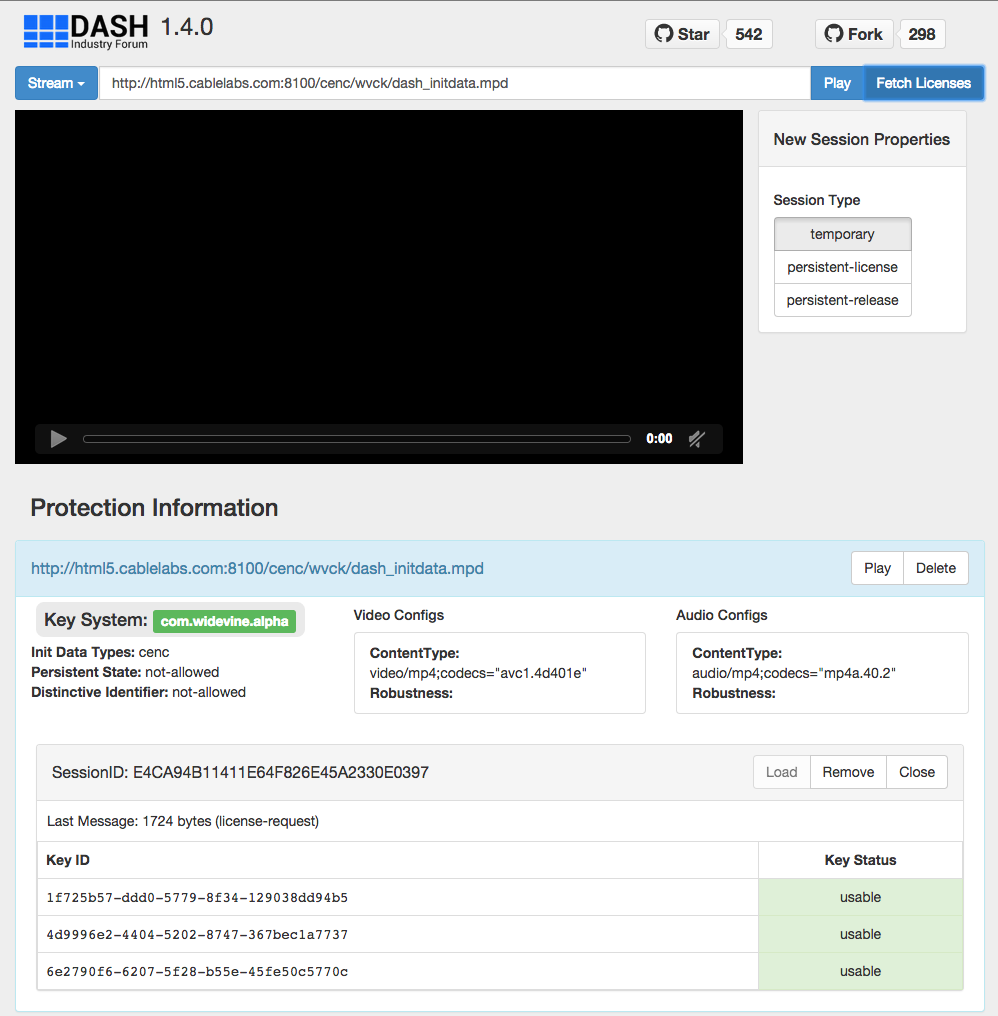Technical Blog
Web Media Playback: Solved with dash.js

(Disclaimer: the author is a regular contributor to the dash.js project)
A crucial piece of any standards development process is the creation of a reference implementation to validate the feasibility of the many requirements set forth within the standard. After all, it makes no sense to create a standard if it is impossible to create fully compliant products. The DASH Industry Forum recognized this and created the dash.js project.
dash.js is an open-source, JavaScript media player library coupled with a few example applications. It relies on the W3C Media Source Extensions (MSE) for adaptive bitrate playback and Encrypted Media Extensions (EME) for protected content support. While dash.js started out as a reference implementation, it is has been adopted by many organizations for use in commercial products. The DASH-IF Interoperability Points specification has achieved relative stability with respect to the base functionality, so the development team is focused on adding features and improving performance to further increase its usefulness to companies producing web media players.
One of the benefits of dash.js is in its richness of features. It supports both live and on-demand content, multi-period manifests, and subtitles, to name a few. The player is highly extensible with an adaptive-bitrate rules engine, configurable buffer scheduling, and a metrics reporting system. The example application provided with the library source displays the current buffer levels and current representation index for both audio and video, and it allows the user to manually initiate bitrate changes or let the player rules handle it automatically. Finally, the app contains a buffer level graph, manifest display and debug logging window.
CableLabs has been an active contributor to the dash.js project. Much of the EME support in dash.js was designed and implemented by CableLabs to ensure that the application will support the wide variety of API implementations found in production desktop web browsers today. Additionally, CableLabs has created and hosted test content in the dash.js demo application to ensure that others can observe the dash.js EME implementation in action and evaluate support for protected media on their target browsers.
Content Protection
The media library contains extensive support for playback of protected content. The EME specification has seen many modifications and updates over the years and browser vendors have selected various points during its development to release their products. In order to support as many of these browsers as possible, dash.js has developed a set of APIs (MediaPlayer.models.ProtectionModel) as an abstraction layer to interface with the underlying implementation, whatever that may be. The APIs are designed to mimic the functionality of the most recent EME spec. Several implementations of this API have been developed to translate back to the EME versions that were found in production browsers. The media player will detect browser support and instantiate the proper JavaScript class automatically.
The MediaPlayer.models.ProtectionModel and MediaPlayer.controllers.ProtectionController classes provide the application with access to the EME system both inside and outside the player. ProtectionModel provides management of MediaKeySessions and protection system event notification for a single piece of content. Most actions performed on the model are made using ProtectionController. Applications can use the media player library to instantiate these classes outside of the playback environment to pre-fetch licenses. Once licenses have been pre-fetched, the app can attach the protection objects to the player to associate the licenses with the HTMLMediaElement that will handle playback.
An EME demo app is provided with dash.js (samples/dash-if-reference-player/eme.html) that provides some visibility and control into the EME operations taking place in the browser. The app allows the user to pre-fetch licenses, manage key session persistence, and playback associated content. It also shows the selected key system, and the status of all licenses associated with key sessions.
Greg Rutz is a Lead Architect at CableLabs working on several projects related to digital video encoding/transcoding and digital rights management for online video.
This post is part of a technical blog series, "Standards-Based, Premium Content for the Modern Web".