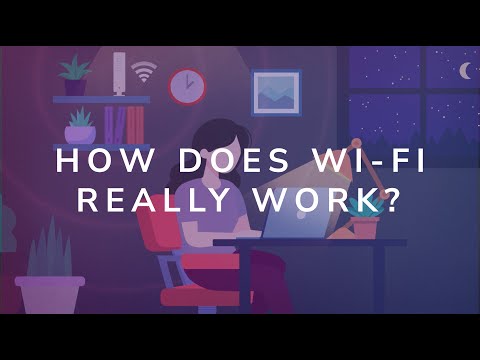Wireless
Unlock the Magic of Wi-Fi: Simple Steps to Improve Your Connection

Key Points
- Understanding Wi-Fi interference and strategic router placement can significantly improve a user’s home internet connection. This CableLabs video explains how Wi-Fi works.
Did you know that there is more to Wi-Fi than plugging in your router and choosing your internet service provider? To unlock faster speeds and get the best connection, it’s helpful to understand how Wi-Fi works and what you can do to improve performance in your home.
Wi-Fi operates using a complex system of radio waves. Like sound waves, these waves can experience interference from environmental factors. Signals can bounce off or be absorbed by walls, metal appliances and even water-filled items like aquariums. This interference weakens the signal leading to slower speeds and connectivity issues, especially as the distance from the router increases.
For most users, simple adjustments like moving your router to a different location in your home can improve signal strength and connection quality.
Watch our video, “How Does Wi-Fi Really Work?,” to learn more about how you can reduce interference and enjoy a better Wi-Fi experience.